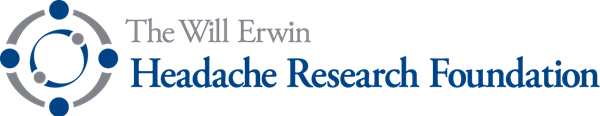Headaches are a common complaint among office workers, often caused by prolonged periods of sitting, poor posture, and improper workstation setup. These issues can lead to muscle strain, eye fatigue, and ultimately, headaches. By making a few ergonomic adjustments, you can create a more comfortable and healthy work environment that helps prevent headaches.
The Importance of Ergonomics
Ergonomics is the science of designing and arranging workspaces to fit the needs and capabilities of workers. Proper ergonomics can significantly reduce physical strain and discomfort, leading to fewer headaches and improved overall well-being. Poor ergonomics, on the other hand, can lead to chronic pain and repetitive strain injuries, exacerbating headache symptoms.
Chair and Desk Setup
A well-chosen chair and properly adjusted desk are foundational to an ergonomic workspace. Select a chair that offers good lumbar support and encourages a natural S-curve in your spine. Your feet should rest flat on the ground or on a footrest, with your knees bent at a 90-degree angle. Ensure that your desk is at the right height so that your elbows are also at a 90-degree angle when typing. This helps to keep your wrists straight and reduces strain on your shoulders and neck.
Monitor Placement
Proper monitor placement is crucial to avoid neck and eye strain. Position your monitor directly in front of you, about an arm’s length away, with the top of the screen at or slightly below eye level. This setup helps to maintain a neutral neck position and prevents you from tilting your head up or down for extended periods. If you wear bifocals, lower the monitor by a couple of inches to avoid having to tilt your head backward to see the screen clearly.
Keyboard and Mouse Placement
The position of your keyboard and mouse can greatly influence your posture and comfort. Keep your keyboard and mouse at a height where your wrists are straight, and your upper arms are close to your body. This setup minimizes the risk of repetitive strain injuries in your wrists and shoulders. Use a light touch on your mouse and keep it within easy reach to avoid unnecessary stretching.
Maintaining Proper Posture
Good posture is key to preventing headaches. Sit with your back fully supported by the chair, maintaining the natural curve of your spine. Ensure that your ears, shoulders, and hips are aligned to reduce strain on your neck and back. Avoid slouching, as this can lead to muscle fatigue and discomfort, which are common triggers for headaches.
Taking Breaks and Moving
Prolonged sitting can cause muscle tension and fatigue, contributing to headaches. To mitigate this, follow the 20-20-20 rule: every 20 minutes, take a 20-second break to look at something 20 feet away. This helps to reduce eye strain. Additionally, stand up, stretch, or walk around for a few minutes every hour to improve circulation and relieve muscle tension.
Lighting and Screen Brightness
Proper lighting is essential for reducing eye strain and headaches. Ensure that your workspace is well-lit but avoid harsh overhead lighting that can cause glare on your screen. Working in a dark room with a bright screen can also strain your eyes, so adjust your screen brightness to a comfortable level and consider using task lighting.
Conclusion
Implementing these ergonomic adjustments can make a significant difference in your comfort and productivity at work. By optimizing your chair and desk setup, positioning your monitor correctly, maintaining good posture, taking regular breaks, and ensuring proper lighting, you can reduce the occurrence of headaches and create a healthier work environment. Investing in ergonomics is not just about preventing pain—it’s about enhancing your overall well-being and efficiency at work.
The Will Erwin Headache Research Foundation is dedicated to bringing relief to sufferers of debilitating headaches, including migraines and cluster headaches. By funding research and providing resources, the foundation aims to find a cure and improve the quality of life for those affected by chronic headaches. For more information about how you can help support our mission visit our website. Together, we can create a future free from the pain of headaches.